Decision-Making Regarding Repeat Event Posts
To repeat, or not to repeat, that is the question.
Event posts have been enhanced with an optional “Repeat” feature.
Event posts that use the Repeat feature update their own Start/End dates according to the schedule the author chooses.
For example: when we didn’t have this feature, we would have had to create 52 duplicate events to have the weekly Bramble Net scheduled in the Events Diary. That’s impractical. Now we can create just the one Bramble Net event post, and have the event move itself across the Events Diary periodically.
Note: repeating Event posts don’t duplicate themselves each time they reschedule themselves (i.e. creating a second, then a third, then a fourth copy each time the rescheduling occurs). There will always be one original Event post updating its own Start/End dates each time.
To Repeat… or not?
 There’s a little subtlety when deciding whether to use the repeat feature. These points may help you:
There’s a little subtlety when deciding whether to use the repeat feature. These points may help you:
- Use Repeat: If an event reoccurs pretty much unchanged from period to period, creating one Event post and marking it to repeat might be your better option. The weekly 2m Open Net event would be a good example of such an event: the event repeats weekly and the details of the event don’t change each week.
- Don’t use Repeat: If the event reoccurs but has variations each time, create multiple non-repeating Event posts. Our monthly Club Meetings would be a good example, as each meeting tends to offer different features each month (a natter night, a presentation, AGM, etc).
- Archiving/History: if it’s important that the website holds an archive of an event (eg a history of our GB1PF events from year to year) then then creating multiple non-repeating Event posts might be preferable.
- A Mixture: and there’s nothing to stop you from creating multiple posts: some that repeat, some that don’t, but all have the same (or similar) title.
Exclude Event from “Next Event” alerts
Across our website, we have various places where the “next event” is promoted. This is useful publicity: a visitor can see which (major) event is coming up.
Repeating Events can get in the way of this publicity, though.
Imagine that our next major event is the GB1PF Special Event Station and that it’s scheduled for the end of the month. Since the 2m Net event is a weekly repeat, it will always be marketed as the Next Event, conflicting with the Special Event Station event.
Solution: to prevent the 2m Net event getting in the way, set the ‘Exclude this event from “Next Event” alerts’ option to “Yes”.
iCalendar
Via our iCalendar service, club members and non-club members alike can have our events appear in their online calendars (iPhones, Android phones, Google Calendar etc). Repeating events will also appear in their diaries, moving across the calendar over time.
What may become a problem (we don’t know yet) is that some iCalendar service users set Alerts on incoming iCalendar events; Google Calendar makes this a global setting (can’t set/remove alerts on individual events). This may mean that a repeating event sets of an alert on the user’s iPhone each time the event reschedules itself.
We’ll wait for feedback if this becomes a problem.
Too Fast Rescheduling
In addition, iCalendar services (Google, Apple etc) only refresh iCalendar entries every few hours (sometimes only once or twice a day). Therefore, a Repeat Event that repeats hourly won’t be reflected as such on someone’s calendar. Their calendar has to wait until their iCalendar services requests the latest event information from our server.
Future Features
- At this time, we cannot make an Event to reschedule itself “on the last Friday of the following month”. This is planned for a future upgrade of the software, though.
- Though Repeat Events do not make duplicates of themselves when they reschedule themselves, this is a feature we could add if someone needed it.
Contents










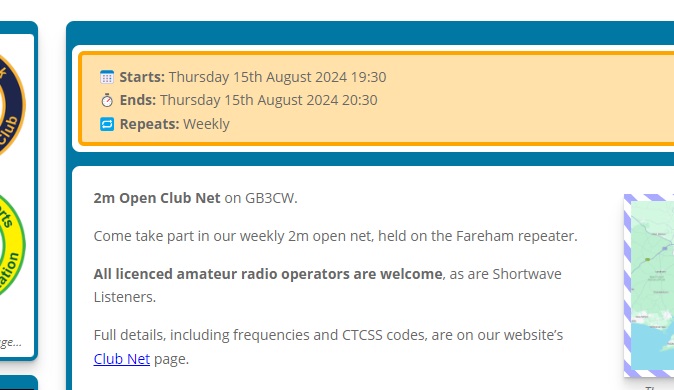
0 Comments