Making a Copy of a Post
 TOP TIP: This technique is particularly useful for those who post about events.
TOP TIP: This technique is particularly useful for those who post about events.
Rather than creating a post from scratch, you might find taking a copy of a previous post is useful. This could help when you’d like to base your post on one that someone else has written, or when you’d like your new post to have most of the content of one you published previously.
How to – Example
Let’s say that last year you created a Special Event post. As the new year begins, you want to schedule the same event, but for the upcoming year. You don’t have to write the new event’s post from scratch; you could work on a copy of the one from last year. Here’s how:
- Open your list of Posts (url: https://fparc.uk/wp-admin/edit.php), perhaps filtering the view to show the posts you’re interested in.
- Find the post you want to clone, hover your mouse under the post’s title to reveal the options (desktop computer), or if you’re using a tablet/smartphone the options will already be visible underneath each post.
- Select Clone, New Draft or Rewrite & Repubish – see below for an explanation.
- A copy of the post is made – you might now work on this clone, maybe altering dates, updating information, adding a different featured image, and so on.
- Publish the cloned post when it is finished.
Which “Clone” Option does What?
There are three options when cloning a post, as follows:
- Clone: a draft copy is made of the post, and placed in your Posts list. You may edit this new draft copy now or later. The original post remains unaltered.
- New Draft: a draft copy of the post is made, and you’re taken to the editor to work on the new draft copy straight away. The original post remains unaltered.
- Rewrite & Republish: a draft copy of the post is made, and you’re taken to the editor to make changes to the copy. When you publish this draft copy your duplicated post will be merged into the original post, automatically deleting the duplicated version and updating the original post, maintaining the original URL (so be warned⚠️).
When thinking about cloning event posts, leaving a history of our club’s historic events can be a good idea. The website handles the visitor’s choice of looking at “upcoming” events or “historic” events. You don’t have to concern yourself with deleting old events from our website. You may have a good reason to delete an old event post, though, when you want to clone one. The choice is yours.
(For full details of duplicating posts, see the plugin-author’s documentation: https://yoast.com/wordpress/plugins/duplicate-post/)









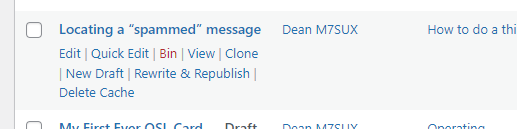
0 Comments