For incoming messages to the committee, our website applies a number of anti-spam measures, including:-
- Hiding committee members’ email addresses from the Contact Page.
- Applying a “honey trap“ technique that spam-bits invariably fall into.
- Passing incoming messages through the free Akismet Anti-Spam Testing Service.
If an incoming message passes these tests, it is forwarded to the appropriate committee member. However, should a message fail a test, it will be placed into a Inbound Spam Queue for later deletion.
If you were expecting to receive a message, you may be able to check the Inbound Spam Queue as follows†:
- EITHER: log in and go to the menu Flamingo / Inbound Messages / Spam
OR click the following URL: https://fparc.uk/wp-admin/admin.php?page=flamingo_inbound&post_status=spam - View the list of messages that have been marked as SPAM.
NOTE: Even though you can mark a spam message as “not spam”, this will not resend the message to you. Copy the text you need to keep and paste it into an application on your computer.
(† You may need administrator access)










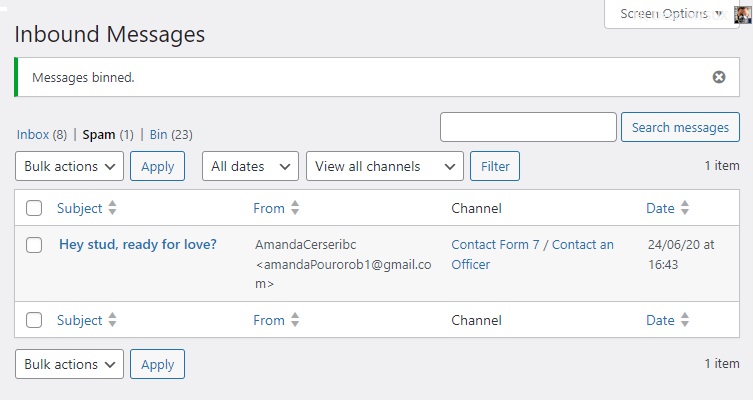
0 Comments