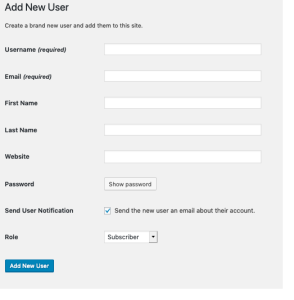
NB: a website user is someone who will affect the website’s contents (eg writes articles, edits content, uploads media etc). Website visitors do not need to have an account.
Adding a new User.
(Only Administrators can do this).
- Go to https://fparc.uk/wp-admin/user-new.php and login with an administrator’s account.
- Go the the menu: Users / Add New User.
- Complete the information as follows:
- Username = the author’s call-sign (lowercase).
- Email – their preferred email address.
- Firstname – what we call them in real life.
- Last name – their call-sign (uppercase)
- Language – English (UK)
- Password – generate a random password. The user will be invited to set their own password.
- Send User Notification – check ON
- Role – this defines their website abilities:-
- Contributor: for people who are going to write articles for the website, but which has to be approved by an Editor/Administrator before the article is published.
- Author: for people who are going to write and publish their own content on the website. (recommended)
- Editor: for people who are going to write and publish their own articles, add/edit pages, ane edit content written by others.
- Administrator: for people who are going to administer the website (all capabilities).
- Club Role – either “General Member” or one of the committee roles. (NB the different committee roles can be set by an administrator on this page: https://fparc.uk/wp-admin/post.php?post=257&action=edit (ACF / Field Groups / Club Role). Committee Role are used in places such as the Contact Us page, where incoming messages are discretely routed to the email address(s) of the role the inquirer wishes to contact, without revealing those email addresses.
- Click [Add New User]
The user will receive an invitation by email, to set their password, and then, if the password has been deemed secure enough, log in to the website.









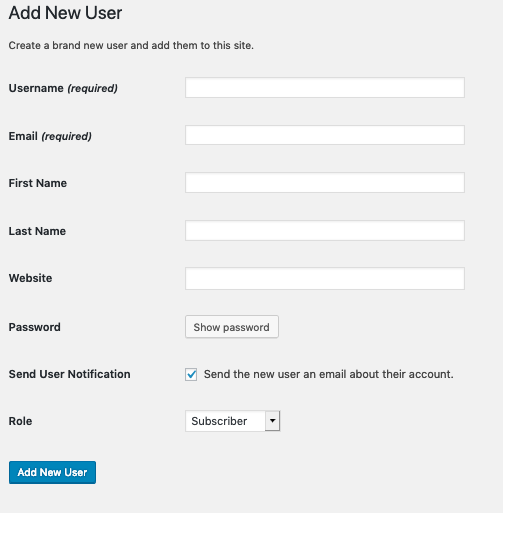
0 Comments